Cax - Initial build
- Karl Smith
- May 12, 2017
- 1 min read
This blog post details on the first stages of development of Cax in GameMaker: Studio. As of now, the game is aiming for a 1080p (1920x1080) resolution (currently at 720p (1280x720) due to my screen resolution), and runs as 60 frames per second.
The first features I have implemented are character navigation with collision detection, animated visuals, early implementation of the boomerang (which needs fixing) which also has collision detection with an enemy (for now, just a square sprite). You can view them in the embedded game recording below.
(Watch in 720p for 60fps.)
My first attempts to create characters sprites was with pixel art using GIMP. In the small resolution I had to draw in, they didn't turn out good, and having to redraw different animation frames seemed both difficult and time-consuming.
That was when I moved to an alternative way to create sprites as vector graphics (.svg files). To do this, I learnt how to use the open-source vector graphics application Inkscape, and constructed the character out of shapes. From there, I was able to re-position the shapes to create the character poses, and export each frame as .png files. The result was much-better in quality, and closer to my artistic vision of the game.
Next I created tile sprites which are used to build the levels (again using Inkscape). So far I have made a grass floor tile, a dirt tile, and a wall tile.
I will be creating more sprites as my game gets closer to completion. For now though, I will prioritize my focus on building the game's functionality.











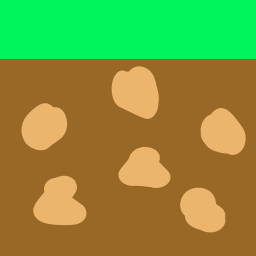

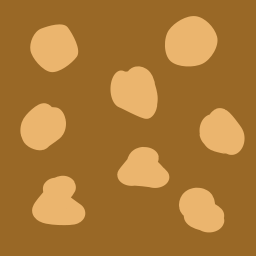
























Comments